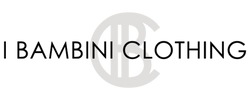KEYBOARD STUCK IN CAPS AND MOUSE HIGHLIGHTS EVERYTHING - FIX
Posted by Kim Williams on Dec 23rd 2021
Omgosh, so yesterday I was trying to be productive and I sat down at my desk after my day job and started typing away and trying to edit some pictures.
I can't even tell you what I was typing about because I was feeling the groove of accomplishment for about 7 minutes and then my "y" key got stuck and started spamming my screen and I couldn't get it to stop...so I was complaining to my husband about it..
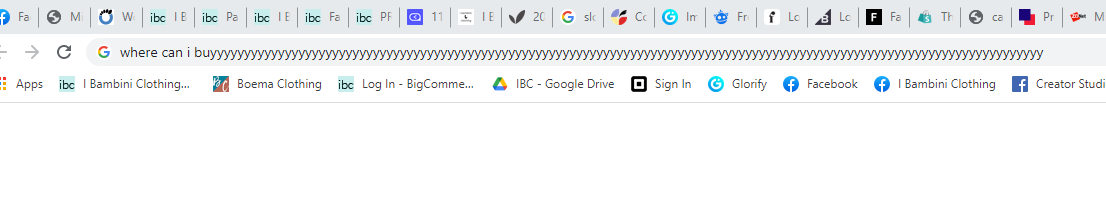
It finally stopped...I was like "ok..whatever..." and got back to typing...well I don't even know what combination of things needed to happen, but it did and suddenly everything was backwards and I was typing in the upside down! My letters were all in CAPS even though the CAPSLOCK button was OFF!!!!...AND THEN....my mouse was highlighting and selecting everything with a single click instead of just clicking what I want! AND every link I clicked on was opening a new browser window...AND THEN I couldn't scroll!!! I was about to scream and lose my mind...

So I switched from trying to search the answer on my computer on to my phone and after going through about 15 articles, I found the answer, which saved my laptop, keyboard, and mouse from imminent death.
The solution was to hold down the shift key...which I tried and it IT DID NOT WORK, so after a bit more complaining, I thought to try the RIGHT shift key down for several seconds and then it finally stopped.
I don't know what combination of keys I needed to hit to turn on upside down mode...but at least I know how to fix it now.
TL;DR: If your mouse and keyboard is stuck in the upside down, try holding down the right SHIFT KEY for several seconds to return to normal. I'm running Windows 10 64bit.
Signed, a very frustrated unproductive designer of all things,
-Kim